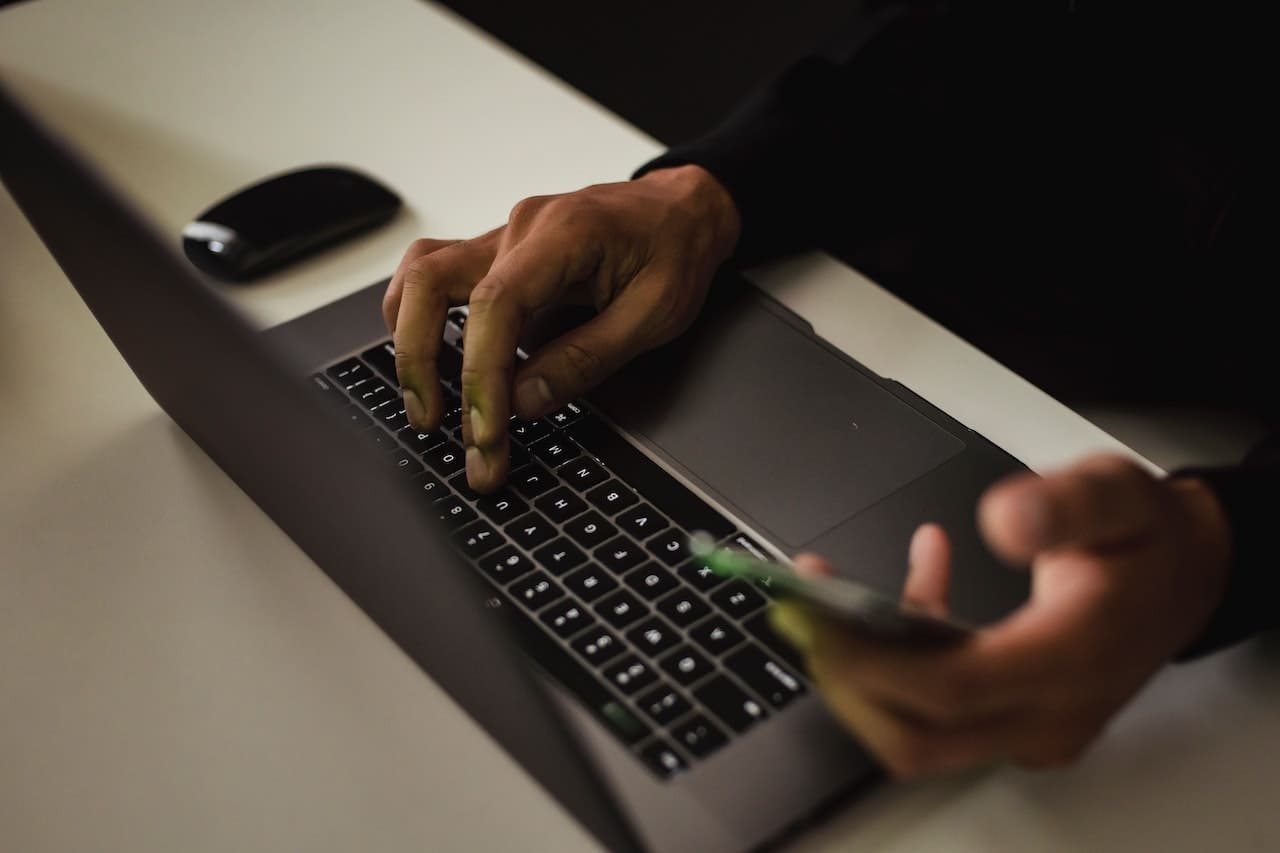In today’s digital age, website speed and performance play a crucial role in user satisfaction, search engine rankings, and overall online success. Among the various platforms available, WordPress remains one of the most popular choices for website development due to its flexibility, ease of use, and extensive plugin ecosystem. However, a common challenge that many WordPress website owners face is maintaining optimal speed and performance. Slow-loading websites can result in higher bounce rates, decreased conversions, and frustrated visitors. In this article, we’ll explore essential tips and techniques to enhance the speed and performance of your WordPress website.
Choose a Reliable Hosting Provider
The foundation of a fast and efficient website begins with selecting a reliable hosting provider. Shared hosting plans might seem cost-effective, but they can lead to slower performance due to resource sharing among multiple websites. Opt for managed WordPress hosting or a Virtual Private Server (VPS) to ensure better server resources and optimization specifically tailored for WordPress websites.
Utilize a Lightweight and Optimized Theme
The choice of your WordPress theme holds substantial influence over your website’s performance. It’s advisable to opt for themes that are lightweight, efficiently coded, and adhere to industry best practices. Steering clear of themes with excessive animations, unnecessary features, or intricate designs that may hinder loading times is crucial. Premium themes, which often boast enhanced optimization and support, can significantly bolster your site’s overall performance. By selecting a theme that prioritizes speed and efficiency, you’re setting the stage for a smoother user experience and improved website performance.
Optimize Images
Combat sluggish website performance by addressing a common culprit: large, unoptimized images. Prior to uploading images to your WordPress media library, take the essential step of resizing and compressing them appropriately. This practice not only prevents bloated loading times but also ensures a seamless browsing experience for your visitors. Image optimization plugins such as “Smush” or “Imagify” can be instrumental in automating this process while preserving image quality.
To further enhance optimization efforts, consider embracing modern image formats like WebP. These formats employ superior compression techniques while retaining visual integrity, resulting in faster loading speeds without sacrificing image quality. By diligently optimizing your images, you cultivate a website that not only looks appealing but also offers swift and efficient user interactions, contributing to overall user satisfaction and engagement.
Implement Caching
Caching is a fundamental technique for enhancing the speed and performance of your WordPress website. It involves storing static versions of your web pages, reducing the need for server-side processing and database queries every time a user accesses your site. By serving cached versions of your pages, you significantly decrease the time it takes to load content, leading to a smoother and more responsive user experience.
Utilizing caching plugins like “W3 Total Cache” or “WP Super Cache” can greatly simplify the implementation of caching on your WordPress site. These plugins generate static HTML files from your dynamic WordPress pages. When a user visits your site, the cached HTML version is served instead of the resource-intensive dynamic version, resulting in faster load times.
Caching is particularly beneficial for frequently accessed pages that don’t change often, such as your homepage, blog posts, and product listings. However, it’s essential to configure caching plugins correctly to ensure that any updates you make to your content are reflected promptly.
Leverage Content Delivery Networks (CDNs)
Content Delivery Networks, commonly referred to as CDNs, are distributed networks of servers strategically placed in various geographic locations. These servers store cached versions of your website’s content, including images, scripts, stylesheets, and other resources. When a user accesses your site, the CDN serves the content from the server that is closest to their physical location. This efficient distribution minimizes the physical distance that data needs to travel, reducing latency and significantly improving loading times.
Popular CDNs such as Cloudflare and StackPath offer both free and premium plans for WordPress integration. By integrating a CDN with your WordPress website, you offload a significant portion of the traffic to the CDN servers, allowing your origin server to focus on delivering dynamic content. This is particularly beneficial during traffic spikes, as CDNs can handle increased load effectively.
Optimize Your Database
WordPress stores various types of data in its database, including posts, pages, comments, and plugin settings. Regularly optimize your database to remove unnecessary data, optimize tables, and improve database performance. Plugins like “WP-Optimize” or “WP-Sweep” can help automate this process.

Minimize HTTP Requests
Every element on your website, including images, stylesheets, scripts, and fonts, requires an HTTP request to load. Minimize the number of these requests by combining CSS and JavaScript files, using CSS sprites for images, and loading scripts asynchronously. This reduces the overall load time by decreasing the round-trip time between the browser and server.
Enable GZIP Compression
GZIP compression is a valuable technique that can significantly enhance your website’s performance. It operates on the server side and works by reducing the size of files before they are transmitted from your server to the user’s browser. Enabling GZIP compression is a straightforward way to reduce data transfer, leading to faster loading times for your web pages, particularly for text-based resources such as HTML, CSS, and JavaScript files. To enable GZIP compression, you have a couple of options. You can configure it directly in your server settings or take advantage of plugins designed to simplify the process. By implementing GZIP compression, you’re effectively reducing the amount of data that needs to be transmitted, which has a direct impact on loading speed. This optimization technique is especially effective for text-based files, as these types of resources tend to contain repetitive data that can be efficiently compressed.
In a digital landscape where speed is paramount, GZIP compression offers a practical solution to enhance your website’s performance. The smaller file sizes resulting from compression translate into quicker load times, contributing to a more satisfying user experience. Whether you choose to enable GZIP compression through server configuration or a plugin, this technique is a valuable addition to your arsenal of strategies for optimizing your WordPress website’s speed and overall performance.
Reduce External Scripts and Plugins
WordPress plugins can add valuable functionality to your website, but each plugin adds extra code and potential external requests that can slow down your site. It’s essential to strike a balance between functionality and performance. Regularly audit your plugin list and remove any that are no longer necessary or are redundant. Opt for well-coded, lightweight plugins that provide essential features without compromising the overall performance of your website.
External scripts, such as those from third-party services and widgets, can also contribute to slower loading times. Whenever possible, minimize the use of external scripts, especially those that are not crucial to the core functionality of your website. Prioritize essential scripts and consider asynchronous loading to prevent scripts from blocking the rendering of your page.
Implement Lazy Loading
Lazy loading is a technique designed to optimize the loading of images and other media elements on a web page. Instead of loading all images when the page initially loads, lazy loading defers the loading of images that are not visible in the user’s viewport. As the user scrolls down, images are loaded only when they are about to come into view, reducing the initial load time of the page.
Lazy loading not only improves perceived loading times but also conserves bandwidth for users who might not scroll through the entire page. Many modern browsers support lazy loading natively, but WordPress users can also take advantage of lazy loading plugins to implement this feature seamlessly.
Monitor and Analyze Performance
Continuous monitoring of your WordPress website’s performance is essential to ensure that your optimization efforts are yielding results. Tools like Google PageSpeed Insights, GTmetrix, and Pingdom provide detailed insights into your website’s performance metrics. Key metrics to focus on include:
- Page Load Time: The time it takes for your website to fully load in the user’s browser.
- Time to First Byte (TTFB): The time it takes for the server to respond to a request and start sending data.
- Page Size: The total size of all resources (images, scripts, stylesheets, etc.) required to load the page.
Regularly reviewing these metrics will help you identify potential bottlenecks and areas for improvement. By addressing these issues promptly, you can ensure that your WordPress website continues to provide a fast and smooth user experience.
Conclusion
A fast and responsive WordPress website is not only essential for user satisfaction but also for search engine rankings and online success. By following these tips and best practices, you can significantly improve your website’s speed and performance. Remember that optimization is an ongoing process, and it’s essential to regularly assess and refine your website to ensure it stays competitive in the ever-evolving digital landscape. With the right approach and a commitment to delivering an excellent user experience, you’ll be well on your way to a high-performing WordPress website.